Socketable Items are some special end-game items.
- You can purchase Socketable Wearable items (not weapons), with Boss Tokens in Castle Glendario, the epic zone.
- Socketable Weapons drop from Raid Bosses only
These items are unique, because it is for you to decide what properties to put on them. These items are looted/purchased completely empty. Informally, these items are referred to as ‘green’ due to the color of the font used.
To put a property into one of these items, you have to socket some specific Socketable Gems.
Socketable Gems #
- These gems can be found on level 40 Raid Boss Corpses or in level 40 Raid Boss Chests.
- You can also purchase these gems with Boss Tokens in Castle Glendario, the epic zone.
- Each of them occupies a slot on the Socketable Item (gems of the same type do stack, and occupy the same slot, see below)
- Gear items have a maximum of 6 slots on them (except for bracers), weapons slots scale based on weapon type (Check here for scaling details)
Weapons Limits: #
- Max Damage Bonus & Massive Critical: each weapon type has its own sockets limit and max damage limit. Check here for more details
- Max Attack Bonus: +6
- Max Enhancement Bonus: +6
- Max Vampiric Regeneration: +6
- Max Mighty Bonus: +10
Gear Items limits: #
- Max AC Bonus: +6
- Max Damage Resistance from each source: 10/-
- Max Regeneration on each item: +4
- Max Ability Bonus of same type on each item: +6
- Max Saving Throw Bonus of same type on each item: +5
- Max Skill Bonus of same type on each item: +15
- Max Spell Resistance: 42
Existing Sockets #
The following list will give you an idea of the properties you can socket on these items (properties that stack will occupy only 1 slot on each item):
Ability Bonus (STACKS) #
Each ability bonus of the same type occupies 1 Slot up to its limit:
- Strength
- Dexterity
- Constitution
- Intelligence
- Wisdom
- Charisma
Bonus Spell Slots (STACKS) #
From lvl 6 to lvl 9. Max 2 slots of the same level on the same item. A stack of 2 spell slots of the same level on the same item occupies 1 Slot:
- Bard (from lvl 2 to 6)
- Blackguard (from lvl 1 to 4)
- Cleric
- Druid
- Paladin (from lvl 1 to 4)
- Ranger (from lvl 3 to 4)
- Sorcerer
- Wizard
Damage Reduction (STACKS) #
Each Damage type occupies 1 Slot up to its limit.
The damage reduction scaling increases each time you socket a new gem of the same type (first gem gives a 5/-, then: 10/-):
- Bludgeoning
- Piercing
- Slashing
- Acid
- Cold
- Electrical
- Fire
- Negative
- Sonic
Damage Type on Weapons (STACKS) #
Each Damage type occupies 1 Slot up to its limit. Check specific weapon limits on the end-game weapons page
- Bludgeoning
- Piercing
- Slashing
- Magical
- Acid
- Cold
- Divine
- Electrical
- Fire
- Negative
- Positive
- Sonic
Feats & Special (DO NOT STACK) #
These gems NEVER stack, each of them occupies 1 slot each into each item:
- Freedom
- Haste
- Holy Avenger
- Keen
- Knockdown (feat, NOT immunity)
- Power Attack
- Extra Ranged Damage: Bludgeoning
- Extra Ranged Damage: Slashing
Other Bonus (STACKS) #
These gems do occupy 1 Slot each on the same item, up to their limits.
- Fortitude
- Will
- Reflex
- Attack Bonus
- AC
- Enhancement Bonus
- Regeneration
- Spell Resistance
- Vampiric Regeneration
Skill Bonus (STACKS) #
Each skill bonus of the same type occupies 1 Slot up to its limit:
- Hide
- Move Silently
- Spot
- Listen
- Taunt
- Perform
- Discipline
- Concentration
- Pick Pocket
- Open Locks
- Disable Traps
Visual Effects (NO SLOTS) #
These gems WON’T take any slot, applies only to Melee Weapons.
- Acid
- Cold
- Electrical
- Fire
- Sonic
- Holy
- Evil
Show and Materialize Gems #
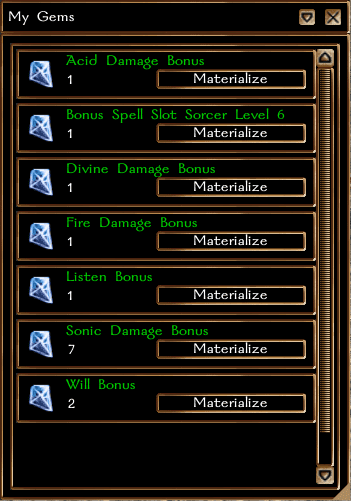
- To see the gems you have, you can use the Player Menu and select Player Tools –> View my Gems.
- Alternatively, you can call the gem inventory panel by typing the quick chat command -my_gems in chat TALK mode.
- On that panel you can see all the gems available to you at that moment. By pressing the the materialize button, that gem gets removed from the gems inventory, and added back to your character inventory (in case you need to trade it!).
- If you try to transfer a gem from your inventory to your vault, the gem will be removed from the character, and gets automatically added to your gems inventory.
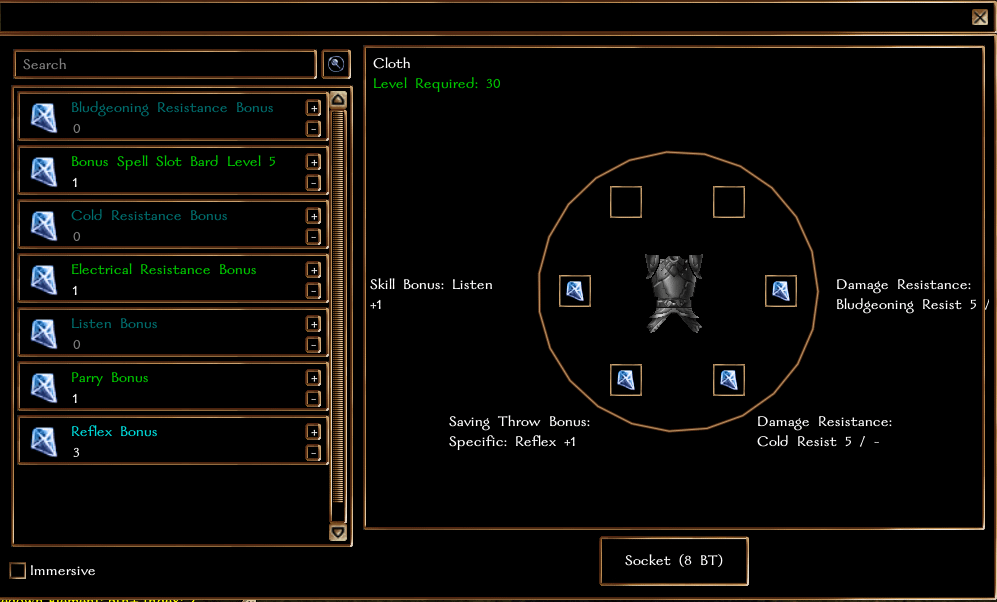
Socket a Gem #
To socket a gem into an item, you have 3 ways:
- Equip that item, and use its unique power on you.
- Use the Player Menu to target that item, and select Work with this item –> Socket this item.
- Use the quick chat command -socket, and then target the item you want to socket with the cursor.
From the Socket UI #
- There you will see all the slots available for that item, and on the left panel, a list of possible gems that can be socketed on it.
- Just press the + button to socket that gem, or press the – button to remove a socketed gem from an item.
- To save, just close the window, and you are good to go!
- Removing a property never costs anything.